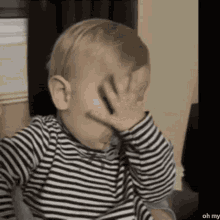Hi, thanks for the well-resourced OGS web pages and tutorials!
I am new to OGS and prefer to run Linux software from the command line rather than a container.
I am able to run ogs from the command line using an adaptation of the Data Explorer bash script:
Startup script for running the packaged Data Explorer on Linux
cd bin
LD_LIBRARY_PATH=.:$LD_LIBRARY_PATH ./ogs
Although I have libGLEW on my system and can run both Paraview and Data Explorer for OGS 5, it doesn’t seem to work for OGS 6. I seem to be am missing something here.
Error message:
$ ./data-explorer.sh
QFontDatabase: Cannot find font directory /opt/conan/.conan/data/qt/5.12.4/bincrafters/stable/package/403f768b212b837c27532fbe6f583fc95016e3d7/lib/fonts
…
QXcbIntegration: Cannot create platform OpenGL context, neither GLX nor EGL are enabled
QOpenGLWindow::beginPaint: Failed to create context
QOpenGLWindow::beginPaint: Failed to make context current
ERROR: In /opt/conan/.conan/data/vtk/8.2.0/bilke/stable/build/8d6a1ce9a2c8dce15e6d76cce79be7f7d0a33533/source_subfolder/Rendering/OpenGL2/vtkOpenGLRenderWindow.cxx, line 741
vtkGenericOpenGLRenderWindow (0x55b47a50f180): GLEW could not be initialized: Missing GL version
QOpenGLFunctions created with non-current context
./data-explorer.sh: line 3: 31319 Segmentation fault (core dumped) LD_LIBRARY_PATH=.:$LD_LIBRARY_PATH ./DataExplorer
Any suggestions to run OGS > v6.2 binaries from the command line would be appreciated.
Especially Data Explorer.
Thanks!