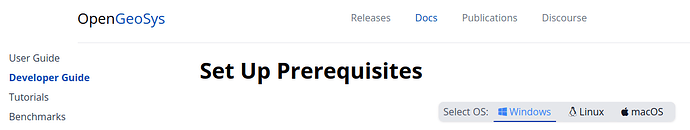I’ll preface this with me being a mechanical engineer and only really having experience coding in C++, so there may be an easy solution that I’m unaware of.
I’m trying to compile the full ogs on Windows with Visual Studio, I’ve cloned the git repository on VS from github, however, once opening this it states “CMake Generation Failed” - Debug
as well as:
1> Command line: “C:\WINDOWS\system32\cmd.exe” /c “%SYSTEMROOT%\System32\chcp.com 65001 >NUL && “C:\PROGRAM FILES\MICROSOFT VISUAL STUDIO\2022\COMMUNITY\COMMON7\IDE\COMMONEXTENSIONS\MICROSOFT\CMAKE\CMake\bin\cmake.exe” -G “Ninja” -DCMAKE_BUILD_TYPE:STRING=“Release” -DCMAKE_CONFIGURATION_TYPES:STRING=“Release” -DCMAKE_MAKE_PROGRAM=“C:\PROGRAM FILES\MICROSOFT VISUAL STUDIO\2022\COMMUNITY\COMMON7\IDE\COMMONEXTENSIONS\MICROSOFT\CMAKE\Ninja\ninja.exe” “C:\Users\richa\Source\Repos\OpenGeoSys” 2>&1”
1> Working directory: C:/Users/richa/Source/Repos/build/release
1> [CMake] – Generator: Ninja
1> [CMake] CMake Deprecation Warning at scripts/cmake/json-cmake/JSONParser.cmake:1 (cmake_minimum_required):
1> [CMake] Compatibility with CMake < 3.5 will be removed from a future version of
1> [CMake] CMake.
1> [CMake]
1> [CMake] Update the VERSION argument value or use a … suffix to tell
1> [CMake] CMake that the project does not need compatibility with older versions.
1> [CMake] Call Stack (most recent call first):
1> [CMake] scripts/cmake/Versions.cmake:1 (include)
1> [CMake] CMakeLists.txt:68 (include)
1> [CMake]
1> [CMake]
1> [CMake] – Could NOT find Git (missing: GIT_EXECUTABLE)
1> [CMake] CMake Error at scripts/cmake/GitSetup.cmake:17 (message):
1> [CMake] Git was not found. Either install Git or provide an OGS_VERSION as an
1> [CMake] environment- or CMake-variable!
1> [CMake] Call Stack (most recent call first):
1> [CMake] CMakeLists.txt:69 (include)
1> [CMake] – Configuring incomplete, errors occurred!
Additionally, It also shows this when I attempt to debug
"# Git detection
find_package(Git)
if(NOT Git_FOUND)
message(FATAL_ERROR “Git was not found. Either install Git or provide an
OGS_VERSION as an environment- or CMake-variable!”
)
"
From what I understand I’m missing the “git” file, could anyone direct me to the right place to download this? and would I download this to the same folderthat the repository has been loaded into?
Any help is greatly appreciated!